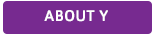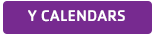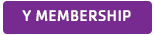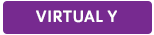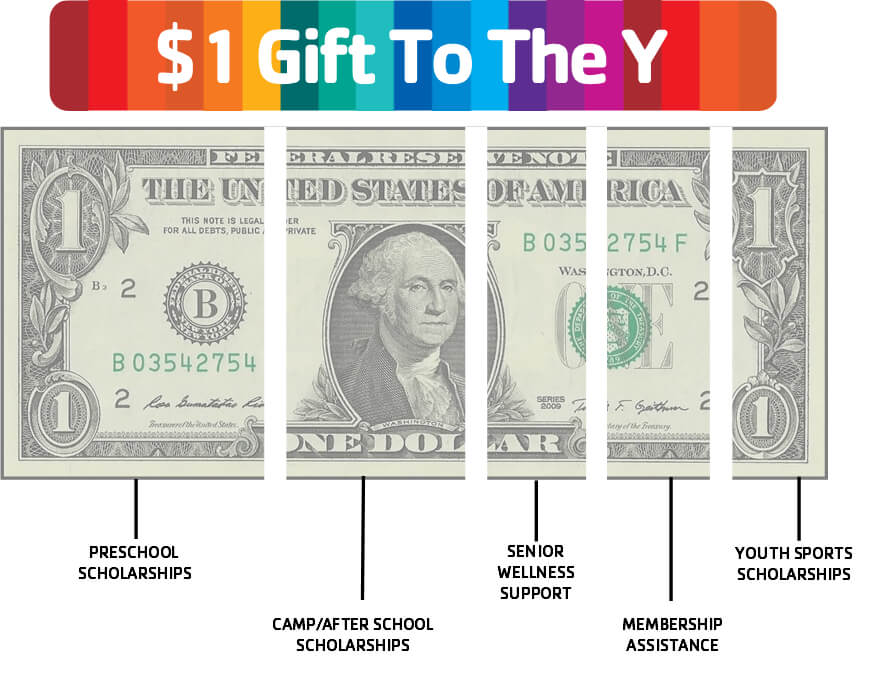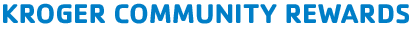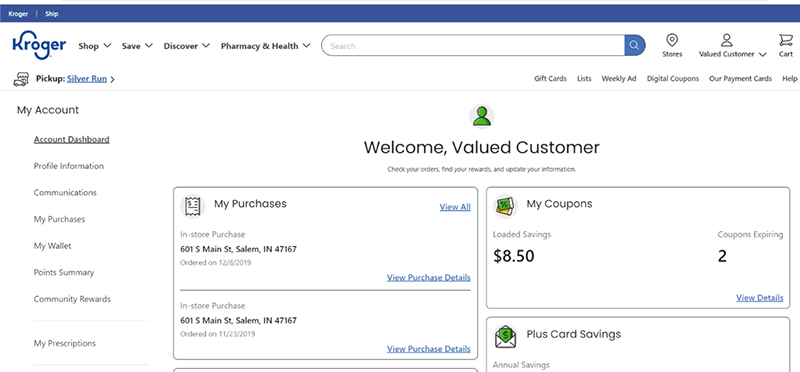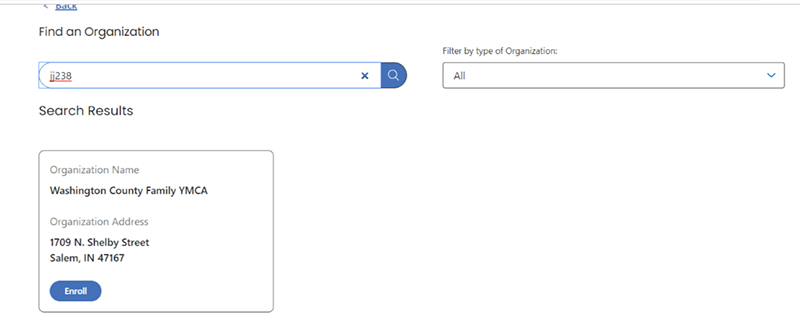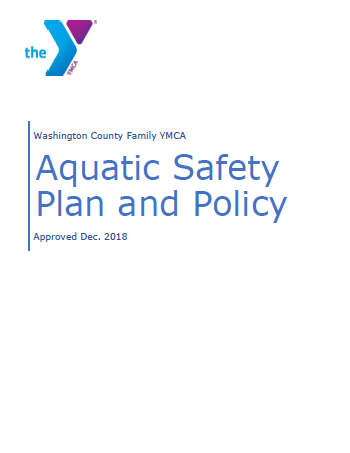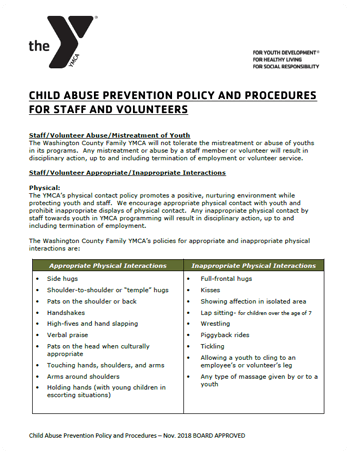Washington County Family YMCA will help ensure more children have the skills to succeed in kindergarten and beyond.
Washington County Family YMCA (WCFYMCA) announced today that it is one of 68 communities and organizations joining the Early Years Initiative through a $500,000 grant to help meet the developmental needs of infants and toddlers and surround Hoosier families with the resources to make the most of the crucial years of learning from birth to age 3.
 This is the second round of grants in the Early Years Initiative, which began in 2023 and is made possible by $60 million in grants from Lilly Endowment Inc. The goal of the initiative is to ensure Indiana’s infants and toddlers develop the foundational knowledge and skills needed to support their future learning and development. In total, the initiative has awarded 154 grants to 133 organizations.
This is the second round of grants in the Early Years Initiative, which began in 2023 and is made possible by $60 million in grants from Lilly Endowment Inc. The goal of the initiative is to ensure Indiana’s infants and toddlers develop the foundational knowledge and skills needed to support their future learning and development. In total, the initiative has awarded 154 grants to 133 organizations.
Through its grant, WCFYMCA will expand the current facility to add a child care center, adding approximately 46 high-quality seats for young children in our community, with nearly all of these seats supporting children ages 0-3 WCFYMCA aims to address the lack of access to high quality childcare for families in our community. Lack of access to high-quality early care and education opportunities from birth impacts young children and their families, as well as the entire Washington County community. Access to positive early childhood learning experiences can significantly influence later educational,professional, and personal success. Research shows that children’s experiences from birth to five have a significant effect on their lifelong success, impacting social and emotional intelligence, health, and employment.
Lack of access to high-quality early care and education also has significant implications for our community as a whole. A 2009 study of Perry Preschool, a high-quality program for 3- to 5-year-olds developed in Michigan in the 1960s, found an investment in early childhood education translated to a decreased need for remediation in schools, reduced crime and social services needs, and increased productivity. Lack of access to child care has a significant economic impact on Washington County employers: based on a study completed by Early Learning Indiana and Indiana University in 2018, Washington County employers are losing an estimated $5.8 million annually because of direct costs of absences and turnover due to lack of child care.
 “Our initiative seeks to alleviate the burdens faced by families, schools, and businesses and create a safe, nurturing, and enriching environments for young children,” shares Kristy Purlee, CEO of the WCFYMCA, “We realize that investing in our youth benefits the entire county through improved economic impact and increased school readiness. Once the funding is in place for these remarkable changes, construction on the expansion will begin. With determination, innovation, and a collective commitment to our youngest members, we can create a supportive environment that empowers every child to thrive and reach their full potential.”
“Our initiative seeks to alleviate the burdens faced by families, schools, and businesses and create a safe, nurturing, and enriching environments for young children,” shares Kristy Purlee, CEO of the WCFYMCA, “We realize that investing in our youth benefits the entire county through improved economic impact and increased school readiness. Once the funding is in place for these remarkable changes, construction on the expansion will begin. With determination, innovation, and a collective commitment to our youngest members, we can create a supportive environment that empowers every child to thrive and reach their full potential.”
The Early Years Initiative places special emphasis on serving families in low-income households, within communities of color and where very young children are multi-language learners. WCFYMCA is committed to reaching out to and making a meaningful impact on the lives of Washington County families.
“Research is clear that a child’s brain develops most between birth and age 3, and that the neural pathways formed in these earliest years of life form the basis for all future learning and development,” said Maureen Weber, president & CEO of Early Learning Indiana. “That’s why the work of the Early Years Initiative is so critical. We must ensure supportive environments and responsive interactions between infants and toddlers and their caregivers to set the trajectory for their overall development and lifelong learning.”
For more information about WCFYMCA, and to stay up to date on its Early Years Initiative progress, visit wcfymca.org.
Pictured - A few of our Day Campers from our Summer program L to R: Maxximus Routson, Iver Whitlow, Tyrion Termini, and Sergeant Matt Hein from the Washington County Sheriff's Department.